
Motorola device manager as the name implies, is the official PC application designed by Motorola to make working with your Motorola devices on your PC effortless.
Motorola device manager is available for both Windows and Mac PCs however, only the Windows PC version of the Motorola device manager works with Android, Motorola OS and Windows mobile phones while the Mac version works with Android devices only.
Motorola Device Manager remains the property of Motorola Mobility LLC therefore, all rights, references, recommendations or commendations should be directed to whom it is due and deserved.
Since Motorola Device Manager makes morking with your Motorola devices on your Windows PC effortless, it also installs Motorola device drivers necessary to service your Motorola devices on your PCs and it can also be used to update and upgrade certain Motorola android devices.
Motorola Device Manager Download Links
Motorola Device Manager Download Link (For Windows PC) - v2.5.4
Motorola Device Manager Download Link (For Mac PC) - v2.2.9
How to Install Motorola Device Manager On your Windows PC
1. Download Motorola Device Manager from the download link given above onto a folder on your PC.
2. Lunch the Motorola Device Manager Miscrosoft Windows Executable (.exe) file contained in that folder by double clicking it. In my case, it is MotorolaDeviceManager_2.5.4.exe
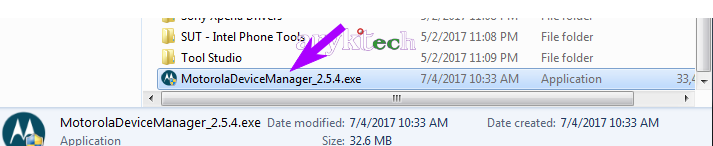
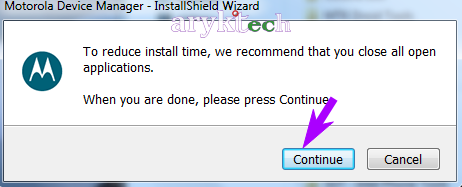
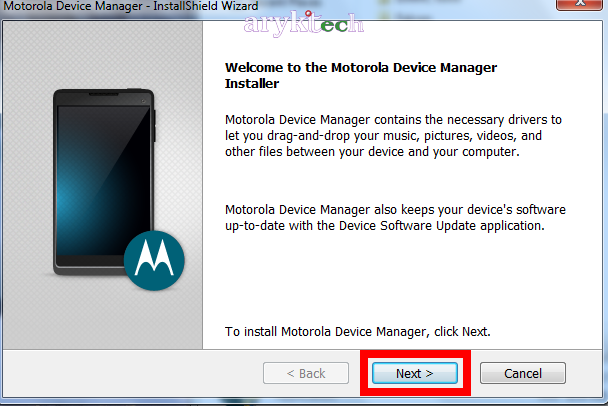
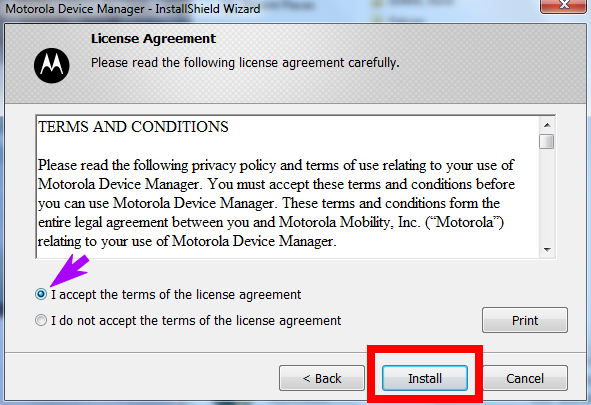



And by that, you have come to the conclusion of Motorola Device Manager installation on your PC.




0 Comments