
RSDLite is a small but mighty utility tool for flashing Motorola devices. Using RSDLite, you can load and flash stock firmware on your Motorola android devicces so long as you have supported Motorola firmware for your device.
RSDLite supports sbf,mbn and xml file formats and by this, you can flash any Motorola stock ROM compiled in any of the listed file formats to your Motorola devices using RSDLite.
RSDLite remains the property of Motorola Mobility LLC therefore, all rights, references, recommendations or commendations should be directed to whom it is dued and deserved.
For detailed step by step instructions on how to use RSDLite, see: How to Flash and Unbrick Motorola Devices Using RSDLite
RSDLite Download Links
RSDLite 6.4.2 Download Link
RSDLite 4.8 Download Link
RSDLite 4.9 Download Link
RSDLite 5.0 Download Link
RSDLite 5.3.1 Download Link
RSDLite 5.6 Download Link
RSDLite 5.6.4 Download Link
RSDLite 5.7 Download Link - the latest
How to Install RSDLite On your Windows PC
1. Download RSDLite from any of the downloads links given above (the latest is recommended) and extract it on a folder on your PC.
2. Lunch the RSDLite Miscrosoft Windows Installer Package (.msi) contained in that extracted folder by double clicking it. In my case, it is RSDLite 5.7.msi
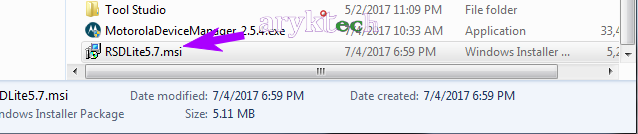
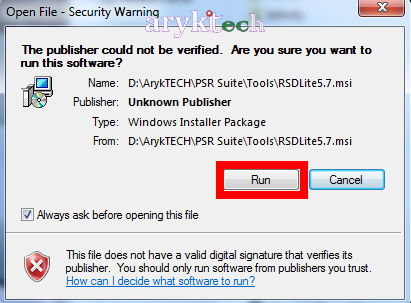
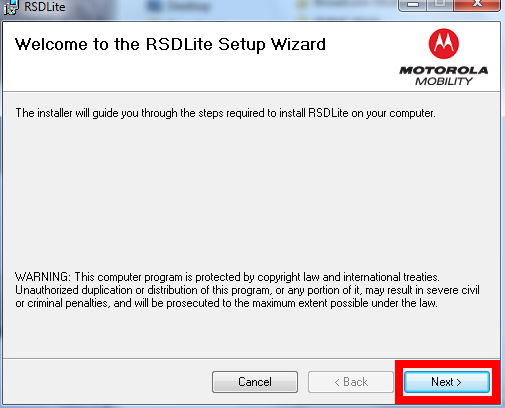
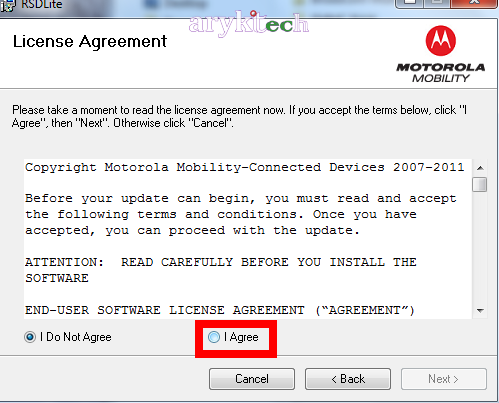
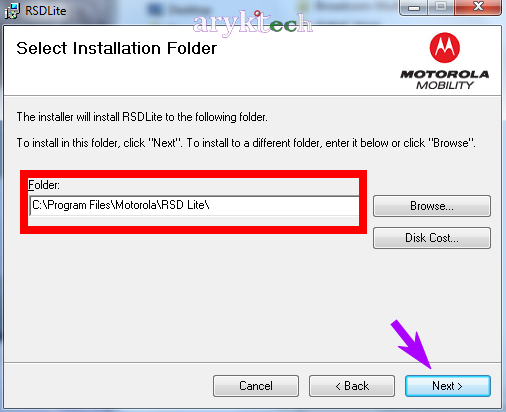
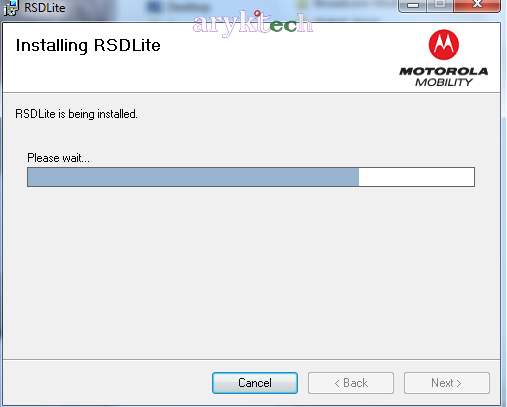
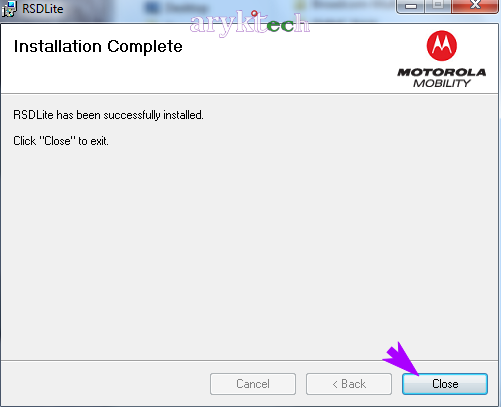
By that, you have come to the conclusion of RSDLite installation on your PC.




2 Comments
thanks for helping people but i have motorola g4 plus dead boot after june update and l try some of the blankflash to unbrick it but i get an error says msm8952 unkown.can you help me
ReplyDeletePlease report this case on our facebook page at http://facebook.com/aryktech
Delete