
Here is a working QFIL firmware flash files for LG V10 F600L. This LG V10 F600L firmware can be used to unbrick any LG V10 F600L that is stuck at Qualcomm HS-USB QDLoader 9008 and other similar mode by flashing or loading this firmware on the LG V10 F600L using QPST QFIL.
Because this firmware contains the correct rawprogram0.xml and *patch0.xml files for LG V10 F600L, QFIL will flash this firmware with litle or no hustles provided that you follow strickly, the step by step guides on how to flash this LG V10 F600L QFIL firmware as outlined below.
How to Flash LG V10 F600L QFIL Firmware to Unbrick the Device
1. Request access to the LG V10 F600L QFIL firmware by subscribing to the device unbrick project. You can Subscribe here
2. When your access link to download the files arrive, visit the files folder and download all the QFIL firmware files for the LG F600L.
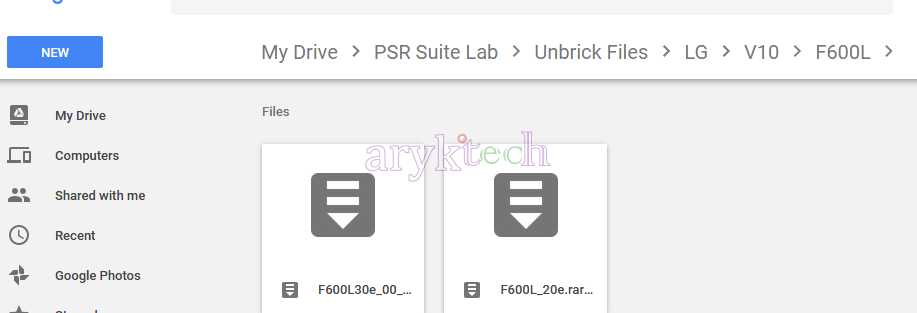
3. Extract the firmware you downloaded in step 2 above using WinRAR or any zip/rar file extractor.
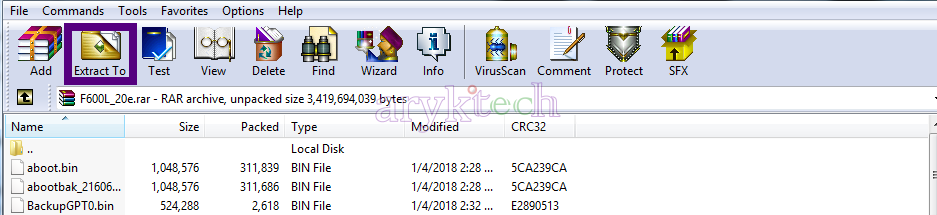
4. Download HS-USB QDLoader drivers here and install it on your PC. This is necessary if the drivers are not installed already.
5. Launch QPST QFIL on your PC. You may download latest QPST from here if not already installed on your PC.
6. Now, move the firmware you extracted in Step 3 above to the QPST bin folder located at Local Disk > Program Files > Qualcomm > QPST > bin. See the image below:
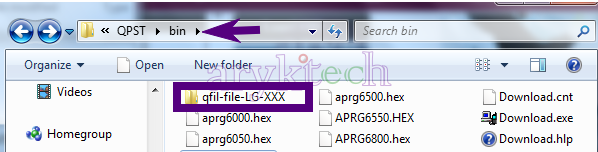
7. Now, on QPST QFIL interface, choose/mark Flat Built. Go to Programmer Path and browse to select the prog_emmc_firehose file contained in the folder you moved in step 6 above.
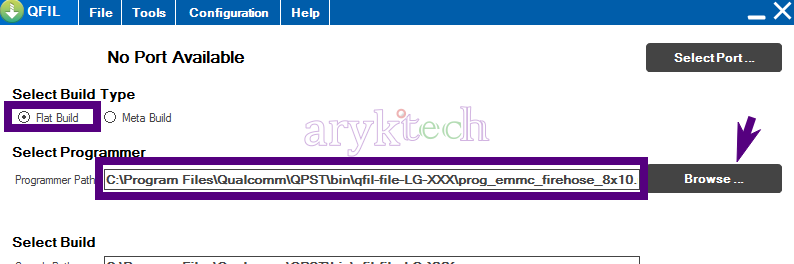
8. Click Load XML and select the rawprogram0 file in the folder. You may select or skip the patch0 file selection.
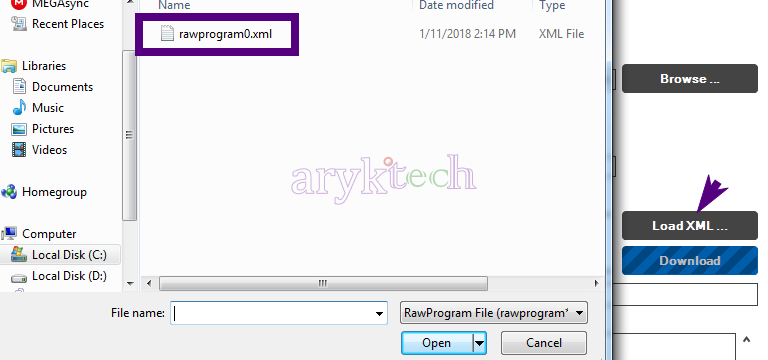
9. Finally, click Download. You can now watch while QFIL loads the firmware on your V10 F600L. If for any reasons, QFIL could not load the firmware on your V10 F600L, see here: QFIL Firmware Flashing Issues




2 Comments
Hi, I bricked my phone lg V 10 when I tried to update him from lollipop to nougat.
ReplyDeleteI used a h901 firmware because the version mentioned on the boxs' phone is h901 made in korean.
But searching on web, I read that it could be a F600 model.
So want to know if there is a way to know the real version.
My phone is completely dead, no light when I try to turn on or when I connect it to charger or computer. I can only see the QUALCOMM port on computer.
Thanks
To know your LG V10 actual version and model number, you may have to loosen up the phone to check the model number written on the motherboard. Whichever model number is written on the board is your device actual variant/model number.
Delete