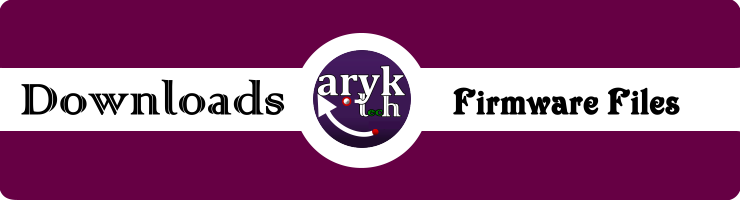
Here is official Tecno V7, Phantom Z Mini Stock Firmware also known as Stock ROM or Flash File for Tecno V7, Phantom Z Mini. NOTE: If the stock ROM contain two Tecno V7, Phantom Z Mini scatter file, refer to the instructions on how to flash Tecno V7, Phantom Z Mini using Flash Tools in the tools section accordingly.
What is Flashing?
This is the process of loading stock firmware, stock ROM or flash files on your device; Tecno V7, Phantom Z Mini, either via the recovery or by means of a computer software / tool such that the firmware files being loaded erases and or replaces the existing files on the phone.
In most cases, flashing resets and restores the phone to its factory default settings and wipes out every existing files and or data on the device.
What is Tecno V7, Phantom Z Mini Stock Firmware?
Stock Firmware which is also referred to as Stock ROM, Firmware Files or Flash Files, are the officially released files containing all the partitions of the phone. Stock firmware contains files and code needed to boot the device up and run its designed system on it.
Stock firmware also contains the GUI (graphical user interface), required and useful applications, support files for those applications along with all other files required to run the OS on the device.
V7, Phantom Z Mini Stock Firmware Download Link
1. Tecno V7, Phantom Z Mini Flash Files Download - All Variants and Versions
When Can You Flash V7, Phantom Z Mini?
There are a number of reasons for which you may need to flash Tecno V7, Phantom Z Mini. Below here, I enlist a few reasons why you might need to.
1. When there is need for you to upgrade or downgrade the device.
2. If you have forgotten the password or passcode to unlock the device.
3. If the device does not boot pass the welcome screen.
4. When the device is stuck at boot screen.
5. If the device reboots incessantly.
6. White screen displays that is not connected to the device's screen (hardware) issues can be corrected by flashing.
NOTE:
Flashing can correct virtually all MTK Android devices malfunctions or software related defects therefore; if you notice any malfunctions other than the ones listed above in the device, you may attempt flashing.
How to Flash Tecno V7, Phantom Z Mini
1. Download your Tecno V7, Phantom Z Mini Stock ROM firmware from above
2. Download USB VCOM drivers from here. See the instructions on the page for how to install the drivers on your PC.
3. Extract your Tecno V7, Phantom Z Mini firmware onto a folder on your PC.
4. Now, choose either of the service tools listed below here.
5. Follow the illustrated instructions on the page to flash the stock firmware on your Tecno V7, Phantom Z Mini.
Supported Service Tools
The service tools listed below can be used to flash stock firmware on Tecno V7, Phantom Z Mini. It's verified that most of them support this Tecno V7, Phantom Z Mini flash file, stock ROM format:
Also see this for: Qualcomm Devices or SPD Android Devices




0 Comments